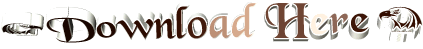HJSplit 3.0 Compatible for XP,Vista,W7,Mac,Linux
HJSplit 3.0 Compatible for XP,Vista,W7,Mac,Linux
HJSplit is a popular set of freeware file-splitting programs created by Freebyte.com in collaboration with various programmers. HJSplit supports many platforms (Windows XP, Vista, NT, 2000, 3.x, 95/98/ME, DOS, Amiga, Java, etc.). All versions are compatible with each other and allow you to exchange files between these different platforms. E.g. a file split on the Amiga can be joined on Windows 2000 and vice versa.
Now what's the use of a program like HJSplit? Think of a file of 20 Mb, and try to send this to a friend. Using email this does not succeed, it is simply too large, and how to put it onto a floppy? HJSplit will enable you to split the large file into smaller chunks, which can be much more easily sent and stored.
What about a backup of very large Gigabyte sized files? HJSplit (Windows and Java version) also can handle these! E.g. HJSplit allows you to split a 10 Gb file into 640 Mb parts, which can then be stored onto CD-Rom's by your CD-writer software.
Of course HJSplit can join these split parts back together again, so that the original file is restored. Alternatively, you can use HJJoin for this, which is a tiny and specialized program for joining files.
HJSplit is very reliable, simple, small and easy to use. It does not need any installation or complicated DLLs, it just consists of one '.exe' file. This means that you can also run it directly from a floppy or CD-Rom.
HJSplit walaupun ada kata Split tapi fungsi program ini lebih banyak digunakan untuk menggabungkan (join) suatu file yang dipecah menjadi beberapa file. Terkadang pada proses upload file ke hosting, file yang akan diupload dibatasi dengan besaran 100 Mb sampai 200 Mb jika file ini di pecah(baca dibagi) dengan tool Winrar maka hasil output filenya juga winrar, dan tidak ada masalah dengan penggabungan file kembali tinggal klik file rar 01 saja maka file lainnya akan tergabung sendiri, selama semua file di dalam folder yang sama dan semua file lengkap alias tidak ada yang korup. tetapi tidak jarang file yang didownload berbentuk lain ini disebabkan beberapa hal:
- file awalnya tidak di kompres dahulu.
- Hosting yang langsung melakukan Split file (misal rapidshare)
- melakukan Split file dengan menggunakan tool seperti ini.
Cara menggabung file dengan menggunakan HJSplit sangat mudah anda tinggal klik tab join kemudian arahkan tempat file yang mau digabung pada HD anda, di sini sudah ditentukan harus file dengan ext 01. langkah kedua adalah menentukan tempat penyimpanan (output) file yang telah digabungkan. Bisa pada direktori yang sama atau ditempat yang berbeda dengan file pecahannya.